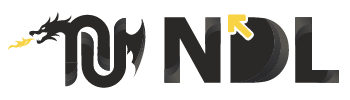Table of Contents
Google Analytics is a powerful tool for tracking website performance and improving search engine optimization (SEO). By taking advantage of its features, you can gain valuable insight into how users interact with your website, allowing you to make necessary changes to improve your website’s visibility and ranking in search engine results pages (SERPs), which can then be used to make adjustments to your SEO strategy.
We will discuss how to use Google Analytics to get the most out of your SEO efforts. Below are a few steps you need to adopt. Let’s get started!
Setting Up Google Analytics
The first step towards using Google Analytics to improve your SEO is to set it up properly. To do this, you must sign up for an account and install the tracking code on your website.
Once you have created an account, you will be prompted to set up a new property for your website. Simply enter the website URL, select the appropriate settings, and create the property. Then, you will need to add the tracking code to your website.
The tracking code is a piece of JavaScript that collects data about your website visitors and sends it back to Google Analytics. You can add it manually to each page of your website or use a plugin or extension to add it automatically.
It’s vital to ensure that your tracking code is properly installed and working correctly. You can use the Real-Time report in Google Analytics to see if your website visits are tracked in real-time.
By properly setting up Google Analytics, you can collect valuable data about your website visitors, which you can use to improve your SEO strategy.
Analyzing Your Website’s Organic Search Traffic
One of the most valuable insights you can gain from Google Analytics is how users find your website through organic search. This information can help you identify the keywords and phrases driving the most traffic to your site and which pages rank the highest in search results.
To analyze your organic search traffic, start by navigating to the “Acquisition” tab in Google Analytics, and select “Overview.” From there, click “Organic Search” to view your organic search traffic data.
Here, you can see how many users are coming to your site from organic search, how many pages they view, and how long they stay on your site. You can also see the top keywords that are driving traffic to your site, as well as the landing pages that are receiving the most organic traffic.
Use this information to identify opportunities to optimize your website’s content for these top-performing keywords and improve the user experience on your high-traffic landing pages.
If you notice any pages receiving a high volume of traffic but have a high bounce rate or low time on site, consider revising the content or user experience to keep visitors engaged and improve your overall website performance.
Understanding User Behavior on Your Website
Google Analytics allows you to see how users behave on your website. You can analyze bounce rates, time spent on pages, and the pages users visit most. This data can help you improve your website’s navigation, content, and overall user experience. By understanding how users interact with your site, you can optimize your SEO strategy to increase engagement and drive more traffic to your site.
You can also use Google Analytics to track your website’s conversion rates and see which pages lead to the most conversions. This information can help you make data-driven decisions about which pages to focus on for SEO improvements. By improving the user experience and optimizing your website for conversions, you can increase the overall effectiveness of your SEO strategy.
Identifying and Fixing Technical SEO Issues
Technical SEO refers to the behind-the-scenes optimizations that help search engines crawl, index, and rank your website. Even the smallest technical issues can significantly impact your search engine visibility, and Google Analytics can help you identify and fix these issues.
Here are some common technical SEO issues that you should look for in Google Analytics:
1. Slow website speed: Check your website’s page load times under the Behavior > Site Speed > Page Timings section in Google Analytics. A slow website can negatively impact your user experience, search engine rankings, and bounce rate.
2. Broken links: Use the Behavior > Site Content > All Pages section to identify pages with broken links. Broken links can harm your user experience and lead to indexing and crawling issues.
3. Duplicate content: The Content > Duplicate Titles and Content section in Google Analytics can help you find duplicate content on your website. It can dilute your website’s search engine visibility.
4. Mobile usability issues: Use the Audience > Mobile > Overview section to see your website’s percentage of mobile users and any usability issues. Google Analytics will also show mobile-specific bounce rate data and session duration data.
5. Indexing issues: The Behavior > Site Content > All Pages section can help you identify pages with low organic search traffic. This may indicate indexing issues with these pages.
Once you have identified technical SEO issues on your website, fixing them is essential. Work with your web developer to fix website speed, broken links, and mobile usability issues. Consider using tools like Screaming Frog or SEMrush to help you identify and fix duplicate content and indexing issues.
Remember that technical SEO is an ongoing process, and it’s crucial to monitor your website’s performance regularly. Regular monitoring can help you stay on top of technical issues and ensure your website is optimized for search engines.
Monitoring Your Website’s Backlink Profile
Keep an eye on your backlink profile if you want to improve your website’s SEO. Backlinks are links from other websites that lead to your website, and they are an important factor in Google’s ranking algorithm. If you have a lot of high-quality backlinks, Google will see your website as authoritative and trustworthy.
To monitor your website’s backlink profile, you can use Google Analytics to track your incoming traffic from other websites. Simply go to your Google Analytics dashboard and click on “Acquisition” > “All Traffic” > “Referrals.” This will show you a list of all the websites linking to your site.
Pay attention to the quality of the websites linking to yours. High-quality websites with a good reputation will positively impact your SEO, while low-quality websites with a poor reputation can harm it.
If you notice any low-quality or spammy backlinks, you should disavow them. You can use Google’s Disavow tool to do this. This tells Google that you don’t want these links to be considered part of your backlink profile.
By monitoring your website’s backlink profile and ensuring that you have high-quality, trustworthy links pointing to your site, you can improve your SEO and climb the ranks of Google’s search results.
Setting SEO Goals and Tracking Progress
After analyzing your website’s organic search traffic, it’s time to set goals and track progress. This will help you determine whether your SEO strategies are working or not. You must determine what you want to achieve with your SEO efforts. It could be increasing traffic, generating leads, or improving your website’s visibility. Once you have a clear goal, you can start tracking progress using Google Analytics.
Google Analytics allows you to monitor your website’s performance by providing important metrics like page views, bounce rate, and session duration. You can use this data to track progress toward your SEO goals and make necessary adjustments.
For example, if your goal is to increase traffic to your website, you can set up a goal in Google Analytics to track the number of visitors to your site. This will allow you to see how your website’s traffic changes over time and make changes to your SEO strategy if you do not see the desired results.
SEO is a long-term strategy, and you may not see immediate results. That’s why it’s crucial to track your progress and make adjustments as needed. You can ensure that your SEO efforts are helping you accomplish your business goals by keeping track of your website’s performance using Google Analytics.
Utilizing Google Analytics for Keyword Research
Google Analytics for SEO is also valuable for conducting keyword research. By analyzing the search terms driving traffic to your website, you can gain insights into what your target audience is searching for. This information can be used to optimize your website’s content and target high-potential keywords to improve your rankings and drive more traffic. Use the “Queries” report in Google Analytics to see which search terms drive organic traffic to your website. Use the “Keyword Planner” tool in Google AdWords to find new keyword ideas and assess their potential traffic and competition levels.
By utilizing Google Analytics for keyword research, you can ensure that your website’s content aligns with what your audience is searching for. This can improve your website’s relevance and authority, which are crucial factors in improving your SEO rankings.
Measuring Your Website’s Mobile Optimization with Google Analytics
More and more people are using their mobile devices to browse the internet, and Google has clarified that having a mobile-friendly website is vital for search rankings. With Google Analytics, you can easily track your website’s performance on mobile devices. Check your website’s mobile bounce rate, page speed, and conversion rates. Use this data to make adjustments and improvements to ensure your website provides a great user experience for mobile visitors.
Google Analytics provides insights into the types of devices and operating systems visitors use to access your website. This information can help you tailor your website’s design and functionality to provide the best experience for your audience. Don’t overlook the importance of mobile optimization in your SEO strategy, and use Analytics to continuously monitor and improve your website’s performance on mobile devices.
Using Google Analytics to Improve Your Website’s Local SEO
Local SEO is becoming increasingly crucial for businesses that want to be found by potential customers in their local area. With the help of Google Analytics, you can analyze and optimize your website’s local SEO to improve its visibility in local search results.
Make sure that your website is optimized for local search by including your business’s name, address, and phone number (NAP) on your website and ensuring that it is consistent across all online directories and listings. This will help Google to associate your website with your physical location and display it in local search results.
Use Google Analytics to track the performance of your website’s local SEO. You can do this by analyzing the traffic sources driving visitors to your website and identifying the keywords most commonly used in local search queries. Monitor the performance of your Google My Business listing, including the number of views, clicks, and actions taken by visitors.
Identify any issues hindering your website’s performance in local search results. This could include technical issues, such as slow loading times, broken links, or content issues, such as duplicate or thin content.
You can also use Google Analytics to monitor the performance of your website’s local backlink profile. Backlinks from local websites and directories can help improve your website’s visibility in local search results, so tracking the number and quality of these backlinks over time is essential.
Using Google Analytics to monitor and optimize your website’s local SEO can improve its visibility in local search results and attract more local customers to your business.
Conclusion
Using Google Analytics can significantly benefit your SEO strategy by providing insights into your website’s organic search traffic, user behavior, technical issues, backlink profile, keyword research, mobile optimization, and local SEO. Using the tools and data available through Google Analytics, you can set SEO goals, track your progress, and make informed decisions about optimizing your website for search engines and users.
Remember to regularly monitor and analyze your website’s performance to ensure ongoing improvements and success in your SEO efforts. With the right approach, Google Analytics can be a valuable tool for improving your SEO and growing your online presence.